
We Know You Love GoHighLevel...
But What If You Could Fill Your Pipeline With Leads With One Simple Plugin?
Get Thousands of Leads Weekly!
Watch Demo Below!

We Know You Love GoHighLevel...
But What If You Could Fill Your Pipeline With Leads With One Simple Plugin?
Watch Demo Below!
Get Thousands of Leads Weekly!
About Our Data
We pull the following Data
- Local Businesses
- All Available Emails
- Phone Numbers
- Yelp Reviews
- Google Reviews
- Mobile Optimized (Yes/No)
- Google My Business Listing (Yes/No)
- Local Businesses
- Has Twitter (Yes/No)
- Has LinkedIn (Yes/No)
- Has Instagram (Yes/No)
- Facebook Pixel (Yes/No)
- Mobile Optimized (Yes/No)
About Our Data
We pull the following Data
- Local Businesses
- All Available Emails
- Phone Numbers
- Yelp Reviews
- Google Reviews
- Mobile Optimized (Yes/No)
- Google My Business Listing (Yes/No)
- Has Twitter (Yes/No)
- Has LinkedIn (Yes/No)
- Has Instagram (Yes/No)
- Facebook Pixel (Yes/No)
- Mobile Optimized (Yes/No)
What People Are Saying...
What People Are Saying...
How To Integrate With GoHighLevel In 5 Easy Steps
Easy Direct Integration
Login to Lead Carrot & go to the settings menu. Click "GoHighLevel Integration.
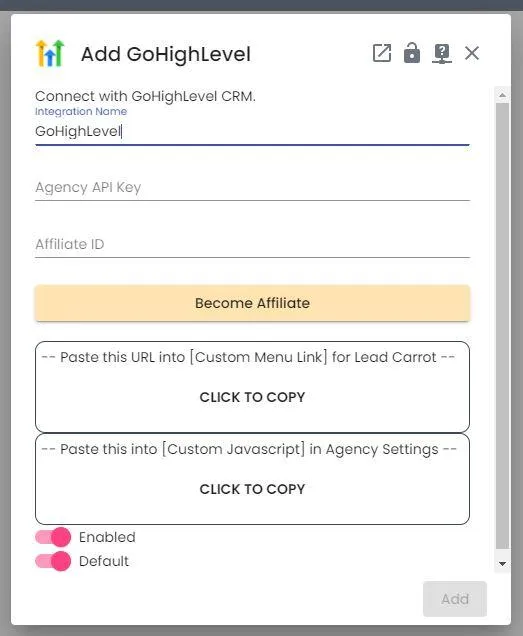
In Your GoHighLevel Account switch to "Agency View" and visit settings> Agency Settings
Copy the Java Script Code From Lead Carrot and past it into the Java Script section in Agency Settings.
In GoHighLevel create a new API Key in the settings tab and copy/paste it into Lead Carrot.
Copy the CUSTOM MENU LINK URL. In your GoHighLevel create a new custom menu link with the url you copied.
YOU ARE FINISHED
You can now scrape leads and push
them right into your GoHighLevel account without needing to export or import leads.
How To Integrate With GoHighLevel In 5 Easy Steps
Easy Direct Integration
Login to Lead Carrot & go to the settings menu. Click "GoHighLevel Integration.
In Your GoHighLevel Account switch to "Agency View" and visit settings> Agency Settings
Copy the Java Script Code From Lead Carrot and past it into the Java Script section in Agency Settings.
In GoHighLevel create a new API Key in the settings tab and copy/paste it into Lead Carrot.
Copy the CUSTOM MENU LINK URL. In your GoHighLevel create a new custom menu link with the url you copied.
YOU ARE FINISHED
You can now scrape leads and push
them right into your GoHighLevel account without needing to export or import leads.
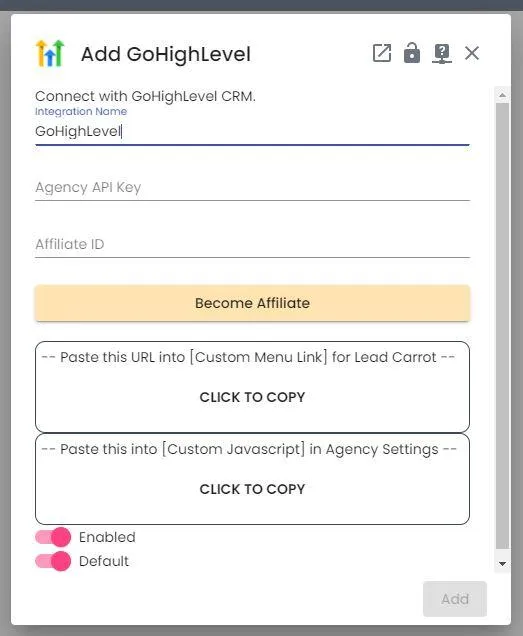

2020